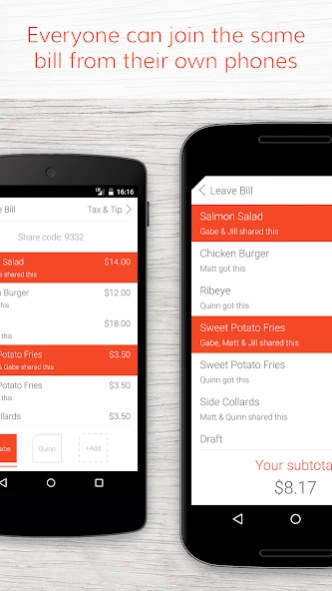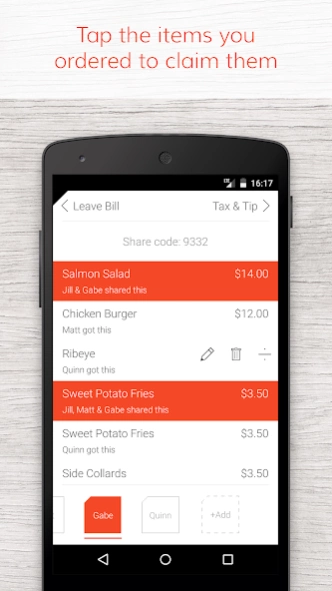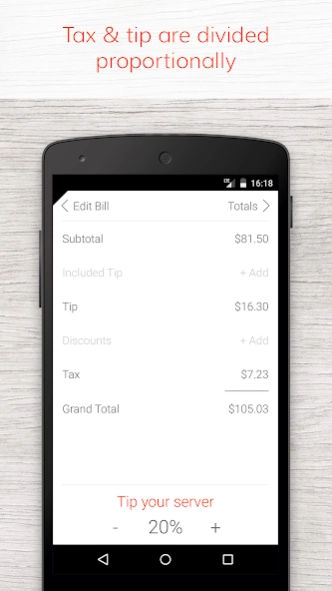Tab - The simple bill splitter 3.0.0
Free Version
Publisher Description
Tab - The simple bill splitter - Tab is the simplest way to split a bill among friends.
Tab is the simple way to split a bill among friends. Snap a pic of the check and tap your items to claim them. Tax and tip are calculated for you. No more back-of-the-napkin algebra or typing in prices by hand!
Here's how it works:
• Take a picture of your receipt to read in all the items and prices from the check
• Select which items each person ordered. Everyone with Tab on their phone can join onto the bill and select their own items – Tab keeps everything synced in real time.
• Multiple people can select the same item if they shared it
• Tax and tip are automatically divided proportionally
• If it's someone's birthday, you can split their total evenly among everyone else
• Settle up within your group using integrated Venmo or by recording a cash payment
Never struggle to split the check again!
A note to our international friends: Tab is currently only available in the US Play Store because the many different receipt formats, unique taxes and languages in other countries would cause our image-to-text conversion and parsing to give very mixed results. We hope to bring Tab to other countries as soon as we can. Thanks for your patience!
About Tab - The simple bill splitter
Tab - The simple bill splitter is a free app for Android published in the Food & Drink list of apps, part of Home & Hobby.
The company that develops Tab - The simple bill splitter is bring10, LLC. The latest version released by its developer is 3.0.0.
To install Tab - The simple bill splitter on your Android device, just click the green Continue To App button above to start the installation process. The app is listed on our website since 2023-05-22 and was downloaded 14 times. We have already checked if the download link is safe, however for your own protection we recommend that you scan the downloaded app with your antivirus. Your antivirus may detect the Tab - The simple bill splitter as malware as malware if the download link to com.bring10.tab is broken.
How to install Tab - The simple bill splitter on your Android device:
- Click on the Continue To App button on our website. This will redirect you to Google Play.
- Once the Tab - The simple bill splitter is shown in the Google Play listing of your Android device, you can start its download and installation. Tap on the Install button located below the search bar and to the right of the app icon.
- A pop-up window with the permissions required by Tab - The simple bill splitter will be shown. Click on Accept to continue the process.
- Tab - The simple bill splitter will be downloaded onto your device, displaying a progress. Once the download completes, the installation will start and you'll get a notification after the installation is finished.